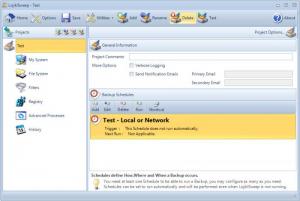LojiklSweep
2.12.28.0
Size: 3.87 MB
Downloads: 4141
Platform: Windows (All Versions)
You should always back up important files, if you don't want to lose them while cleaning up the hard drive or making certain changes to your operating system. When it comes to backing up data, LojiklSweep places many possibilities at your disposal. It allows you to create backup copies of anything you want and store them in local or cloud folders, archive and encrypt them and much more.
Although LojiklSweep is not free, its trial version is not too restricted, so you can test its backup capabilities properly. It is distributed in separate installation packages, for 32 and 64-bit operating systems. Both setup files can be downloaded in no time, due to their small sizes. You can also install the software's core components in less than a minute, on any modern Windows platform.
LojiklSweep allows you to prepare several backup tasks on its user interface and you can make a wide range of configurations for each task. Created tasks are listed on the left side of the interface, along with navigation tabs for various configuration panels. You can access these panels, to select data for backing up, set up filters and define scripts for advanced processes.
Common items, like documents, fonts, Internet Explorer favorites, emails and others can be targeted on a special panel, on which you only need to click one or more tiles, depending on what data you wish to back up. Other folders can be selected manually and added to a list, on a different panel. Backing up the Windows Registry or part of it is another possibility.
If you select a listed backup task, you will find options for sending email notifications and scheduling the selected backup task. LojiklSweep allows you to create more than one schedule. Defining a schedule's parameters can be done by following a wizard's instructions. Besides choosing when to back up your data, you can also decide where and how to back it up. The targeted files can be copied to a local folder, a remote location, like a FTP server, Dropbox, CloudMe or other synchronization services. You can also decide to compress and encrypt your data.
Pros
The program can store your backups in various locations, from local folders to cloud folders. You can make various configurations to each backup job and create precise schedules. LojiklSweep can also compress and encrypt your backups.
Cons
Besides a few restrictions and a nag screen, which you will encounter in the trial version, there are no other drawbacks to mention. LojiklSweep provides you with the flexibility you need to back up your files wherever and however you want.
LojiklSweep
2.12.28.0
Download
LojiklSweep Awards

LojiklSweep Editor’s Review Rating
LojiklSweep has been reviewed by Frederick Barton on 19 Sep 2013. Based on the user interface, features and complexity, Findmysoft has rated LojiklSweep 5 out of 5 stars, naming it Essential